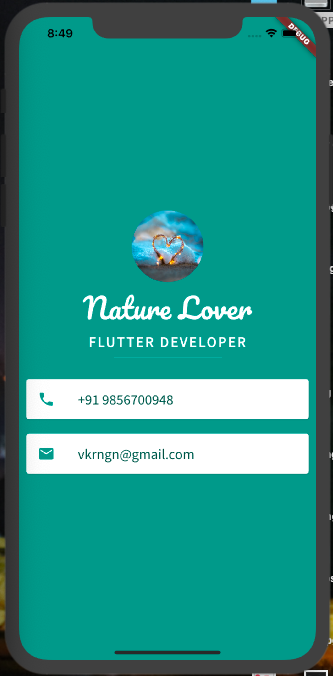
import 'package:flutter/material.dart';
void main() {
runApp(
MaterialApp(
home: Scaffold(
backgroundColor: Colors.teal,
body: SafeArea(
child: Column(
mainAxisAlignment: MainAxisAlignment.center,
children: <Widget>[
CircleAvatar(
radius: 50,
backgroundImage: NetworkImage('https://images.unsplash.com/photo-1518568740560-333139a27e72?ixlib=rb-1.2.1&auto=format&fit=crop&w=1534&q=80'),
),
Text(
'Nature Lover',
style: TextStyle(
fontFamily: 'Pacifico',
fontSize: 40.0,
color: Colors.white,
),
),
Text(
'FLUTTER DEVELOPER',
style: TextStyle(
fontFamily: 'SourceSansPro',
fontSize: 20.0,
color: Colors.white,
letterSpacing: 2.5,
fontWeight: FontWeight.bold,
),
),
SizedBox(
height: 20.0,
width: 150.0,
child: Container(
child: Divider(
color: Colors.teal.shade100,
),
),
),
Card(
color: Colors.white,
margin: EdgeInsets.symmetric(vertical: 20.0, horizontal: 10.0),
child: ListTile(
leading: Icon(
Icons.call,
color: Colors.teal,
),
title: Text(
'+91 9856700948',
style: TextStyle(
color: Colors.teal.shade900,
fontFamily: 'SourceSansPro',
fontSize: 20.0,
),
),
),
),
Card(
color: Colors.white,
margin: EdgeInsets.symmetric(horizontal: 10.0),
child: ListTile(
leading: Icon(
Icons.email,
color: Colors.teal,
),
title: Text(
'vkrngn@gmail.com',
style: TextStyle(
fontSize: 20.0,
fontFamily: 'SourceSansPro',
color: Colors.teal.shade900
),
),
),
),
],
),
),
),
),
);
}
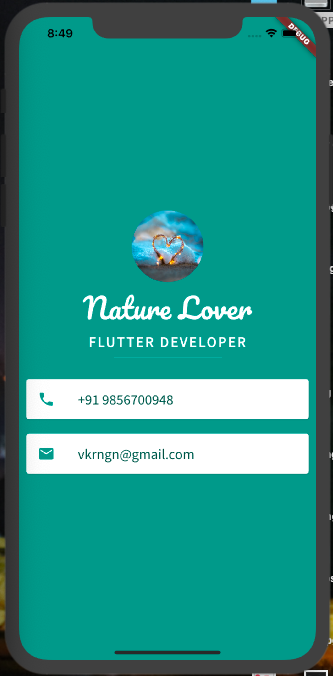
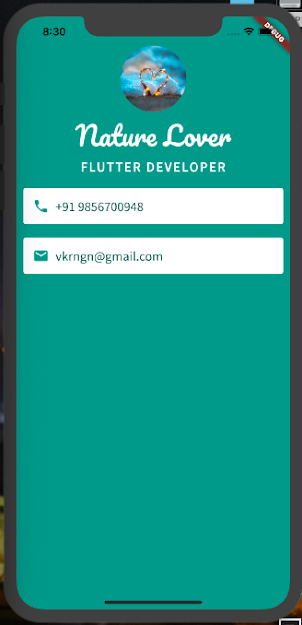
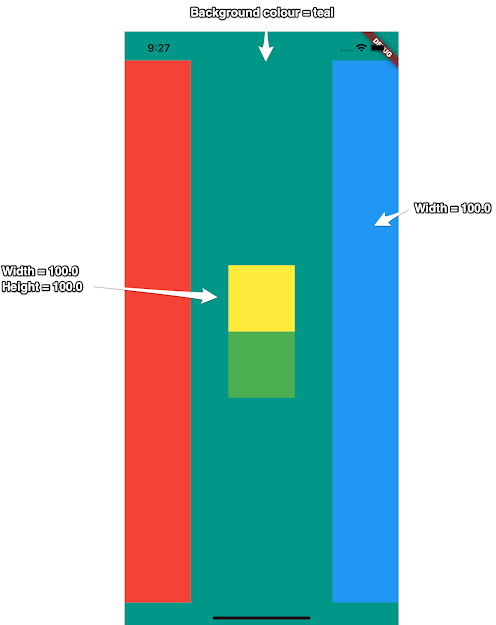
Comments
Post a Comment